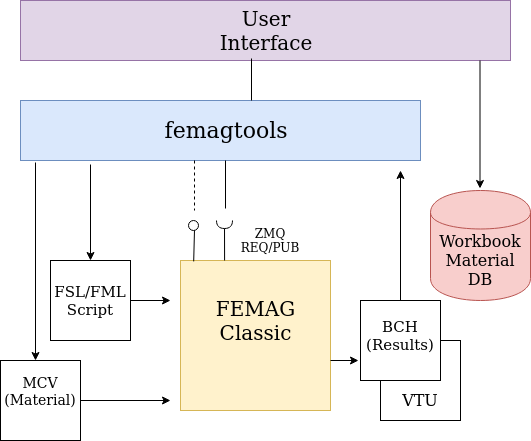FEMAG¶
FEMAG is an interactive program for Linux and MS Windows for calculating 2-dimensional and rotationally symmetric magnetic fields and eddy-current fields.
- Author
FEMAG Scripting Language FSL¶
FSL is a scripting language for the automation of the creation and analysis of finite-element models and for the extension of FEMAG by the user.
More information can be found here.
FEMAG Modeling Language FML¶
The FEMAG Modeling Language (FML) extends the FSL scripting language with geometric modeling commands.
More information can be found here.
- Author
Christian Deeg, Innomotics GmbH, IN LVM R&D DE ED
femagtools Python API¶
Femagtools is an Open-Source Python-API for FEMAG offering following features:
run Femag with a FSL/FML file anywhere: locally (single and multi-core), remote (ZMQ), HT Condor, Cloud (Amazon AWS, Google Cloud)
read BCH/BATCH, I7/ISA7, PLT, ERG files
read and write MCV files (magnetizing curves)
create FSL files from model and calculation templates and/or user specific FSL or from DXF
create a variety of plots
calculate machine characteristics by using analytic machine models
execute parameter studies and multi-objective optimization
The package is hosted on GitHub: https://github.com/SEMAFORInformatik/femagtools/. Contributions are highly welcome.
More information can be found here.
Licensing¶
FEMAG (since v2023.1) is using FlexNet Licensing. It comes with a license server, that allows FEMAG instances to be executed. This server can be installed on the same machine as FEMAG, or can be on any other machine on the network.
On Windows this setup always requires the gtlicmgr.exe, that comes together with FEMAG, and can be downloaded at https://www.gtisoft.com/download/femag-download/. The gtlicmgr.exe needs to be in the same directory as the FEMAG executable itself. As an alternative, one can setup the GTLICMGR environment variable, containing the full path to the gtlicmgr.exe.
When FEMAG is performing a calculation, it contacts the license server, and receives a license to continue its operation. If there are no licenses available at the moment, it will retry after 5 seconds. This is done for a maximum time of 150 seconds (the maximum time can be configured with an environment variable called GTISOFT_LICENSE_TIMEOUT, which contains the maximum number of seconds). If no license can be acquired in the given timeframe, FEMAG quits with a licensing error.
Additional information about licensing (especially the setup) can be found in our downloads section within each ZIP file.
Note
This document is distributed in the hope that it will be useful, but without any warranty; without even the implied warranty of merchantability or fitness for a particular purpose. There is also no warranty for the program itself. The entire risk as to the quality and performance of the program is with you. Should the program prove defective, your assume the cost of all necessary servicing, repair or correction.